Virtual Machine for Web Hosting
Virtual machine for website hosting is a low-cost virtual server with the power of a dedicated server. Virtual machine hosting does not consume resources dedicated to a single server. However, it makes use of several servers. As your website grows, you will require more and more resources to keep it running smoothly.
This is when virtual machine web hosting comes in handy. Virtual Machine hosting, often known as remote desktop virtual server hosting, is meant to provide you with the best possible speed while also allowing you to handle a huge volume of traffic check all virtual machine details here.
A virtual computer, commonly referred to as a guest, is constructed within a host computing environment. At any given time, a single host can house several virtual machines. A guest virtual machine is a standalone instance of an operating system, as well as any associated software and data. The hardware that provides the host virtual machine with computer resources including processing power, memory, disk and network I/O (input/output), and so on is known as the host virtual machine.
Benefits of Virtual Machine for Web Hosting
A virtual machine can run numerous virtual servers, giving a company more incentive to become huge over time.
There are various advantages of virtual machine web hosting that are as follows:-
• It gives the liberty to personalize
Virtual machines offer a lot of customization and flexibility. No two virtual environments have to be identical. Finance and marketing businesses might have different virtual environments. A virtual machine can also be configured to keep user-defined parameters for each session or to reset those settings at the start of each session, depending on the user and their title.
• It gives the ability to virtualize
Virtualization is the process of generating a virtual or non-physical version of something with the support of any software. This includes the digitally accessible reproduction of hardware. Traditional hardware can be replaced with virtual environments, infrastructure, and storage. This transforms a workplace into a more active, and flexible setting. Employees may access these virtual environments at any time and from any location. This helps the firms save money on upfront hardware costs.
• It backups your data
Instead of storing up individual files, you can back up the entire virtual system. It is important to know that the virtual machine is not hosted locally on the computer. Instead, all of the data and files utilized within the virtual machines are accessed by the internet. Businesses can use this strategy to replicate or backup entire virtual machines at once.
• It provides security to your data
Virtual machine hosting also ensures that your website is constantly up and operating by providing top-notch security. Since hardware failure is a typical occurrence on a dedicated server, your website will be unavailable. Your website, however, will be hosted in a multi-cluster environment with this hosting. Your website will remain operational even if one of the hardware components fails. Aside from that, you will get a daily scheduled backup and will not have to worry about losing data.
• It eliminates downtime in case of failover
The recovery or failover procedure is greatly facilitated because virtual computers can be backed up one at a time. Businesses can failover over virtual machines easily. It also quickly and efficiently recover those virtual machines, allowing for easy file and application access. In the event of an error or disaster, this can help to limit downtime.
• It helps in scaling
This high-end hosting is highly scalable because it makes use of a mix of numerous servers. You may quickly enhance or decrease your website resources based on your requirements, and you only pay for what you use. Moreover, adding resources with a single click is more likely.
• It runs multiple operating systems
Users can operate in a variety of settings because of virtual machines. Running numerous operating systems is not the only consideration. Users can use particular apps within the virtual machine without needing to install them on their machines. This frees up time for IT specialists to work on patching, updating, and testing the application, or on other core competency initiatives.
• It operating system
The service provider that manages the VM is responsible for software updates. The service provider also controls new operating system upgrades, ensuring that the end user's environment is constantly up to current.
The service provider, not your own IT team, updates the applications that your employees use within the virtual machine.
Conclusion
Many firms can benefit from virtual machines in terms of saving time and money. It enables firms to be more adaptable, establish mobile workforces, and virtualize workplaces. Virtual machines are becoming increasingly popular among enterprises due to their ease of use for both end-users and IT experts.

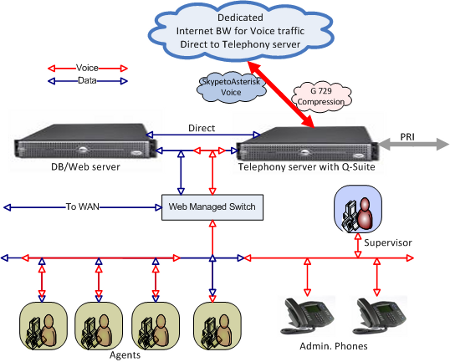


Comments
Post a Comment